- Home
- >
- Blog
OUR BLOG
A collection of stories about our people, our capabilities, our research, and the ever-changing face of our firm.
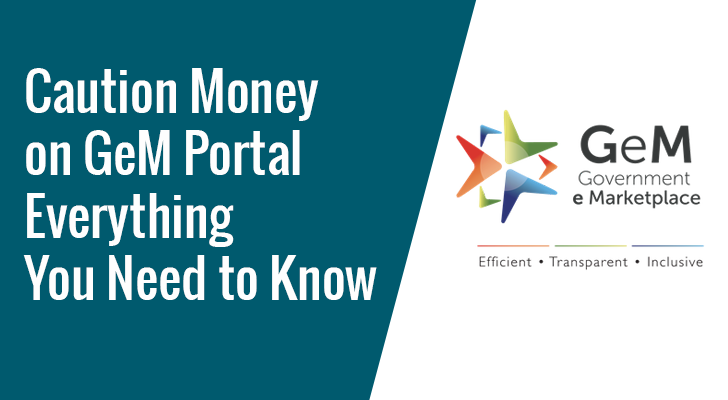
NationalTenders
Caution Money on GeM Portal: Everything You Need to Know | 03 Aug, 2022
Caution Money on GeM Portal: Everything You Need to Know
Find out the basics of Caution Money on GeM Portal, from how to pay them to their importance, and more. Stay updated with the new changes at National Tenders.
Everything You Need To Know About Caution Money on GeM Portal
If you are new to the GeM portal and wondering what is caution money in GeM. You are in the right place.
Caution money is basically introduced at the GeM portal to maintain authenticity and discipline amongst sellers. If the GeM portal is asking you to deliver caution money and you do not know what is it, we are here to help.
What happens if you do not deposit the caution money in the GeM portal by the given date?
Well, if you do not deposit the caution money by the given date, you will not be able to participate in any bid and you will not be able to make it to any of the listings on the portal. You will also be unable to make any direct purchases. Your GeM portal will be as good as shut and eventually, your account will be disabled.
As sellers, you may feel like the portal is constantly introducing new clauses and constantly asking for payments which are wrong. But that is not the case. GeM portal has introduced this clause only to make sure that only genuine sellers are on the portal and there is no fraud of any sort going on here.
A lot of companies have been listing products at prices that are not realistically possible. The companies that make the products also may not be able to go so low with their prices. Due to this issue, even the genuine seller could not go up on the charts and their products were not being sold. To filter out such hindrances the caution money clause was introduced.
Vendor assessment is also absolutely necessary after paying the caution money. You may be a manufacturer or seller you have to go through vendor assessment after paying GeM portal caution money.
How do you do vendor assessment?
After paying the vendor assessment fee you will get a user ID password. Log in with the user ID password and finish the desktop assessment, attach all the required documents. Post that your inventory will be assessed. These are mandatory steps that are taken by the government to keep the portal running smoothly.
Only those people whose vendor assessment is done and caution money is paid, will have valid accounts on the portal.
Why is the GeM portal caution money payments made?
In case of failed and damaged deliveries and in case there is any other penalty charged from the seller on the portal, it will be deducted from the caution money. The amount will be added to your wallet and will not be deducted if you do not make any mistakes on your part. The overall process is designed to remove fake buyers from the portal.
Let’s understand the process of how to pay the caution money for GeM registration.
First, you click on the dashboard and go to the manage caution money option (which is a new option added to the dashboard). Then you choose between ICICI or Axis bank, you can pick the bank with a branch closest to you. You have to either do an NEFT or an RTGS transaction on the details that will be given to you once you choose either of these banks and submit them.
After you choose and submit, you cannot change the bank. The account details of the bank will be given to you on the screen and you can either get this transaction done from a branch or an online transaction if you are an account holder in the bank itself.
For online transactions, click on add funds and view the statement. Then click on fund transfer. And choose the amount you have to pay.
- If your turnover is less than a Crore – Caution money amount is Rs 5000
- If your turnover is more than 1 Crore but less than 10 Crores – Caution money amount is Rs 10,000
- If your turnover is more than 10 Crores – Caution money amount is Rs 25000.
Once you enter the amount and submit it, the portal will give you steps to follow if you are an account holder of the chosen bank by adding a beneficiary. Follow the given steps and pay the amount. Or like mentioned above visit your nearest branch of ICICI or Axis bank and make an NEFT transaction.
This is the entire process of paying the caution money, We hope this was helpful, for more details or help contact us at National Tenders and we will be happy to guide you through the entire process.
 Top 5 Government Sectors in India with Growing Tender Opportunities in 2024
Top 5 Government Sectors in India with Growing Tender Opportunities in 2024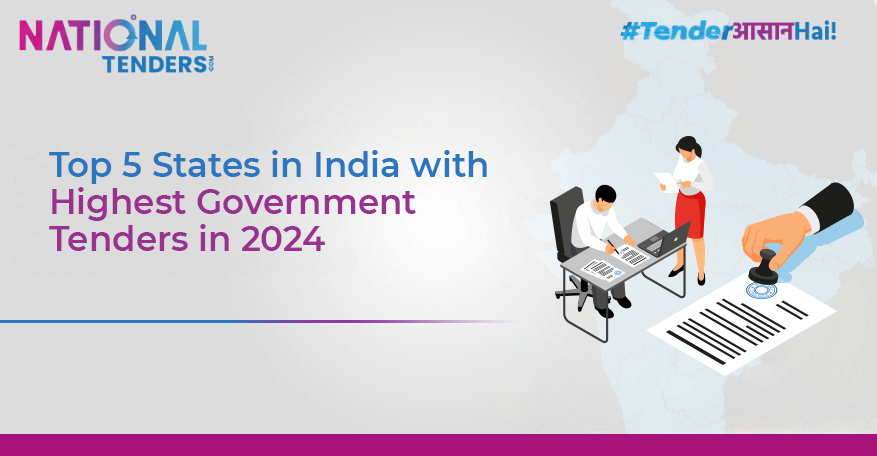 Top 5 States in India with Highest Government Tenders in 2024
Top 5 States in India with Highest Government Tenders in 2024 India @ 2030: India's Business Landscape in the Next 5 Years
India @ 2030: India's Business Landscape in the Next 5 Years International Business Opportunities V/S Business Opportunities in India (Guide)
International Business Opportunities V/S Business Opportunities in India (Guide) How Did Government e-Marketplace (GeM) Change Indian Procurement?
How Did Government e-Marketplace (GeM) Change Indian Procurement?